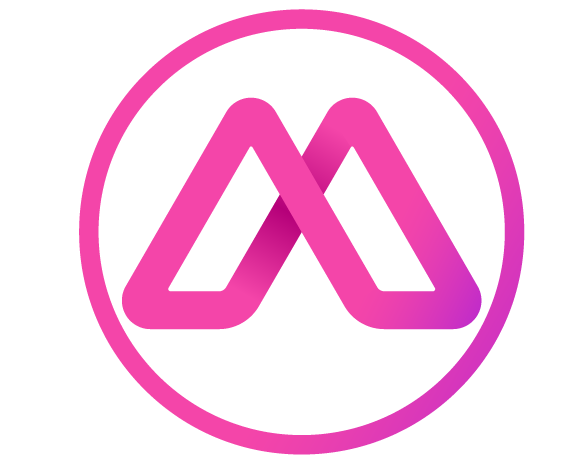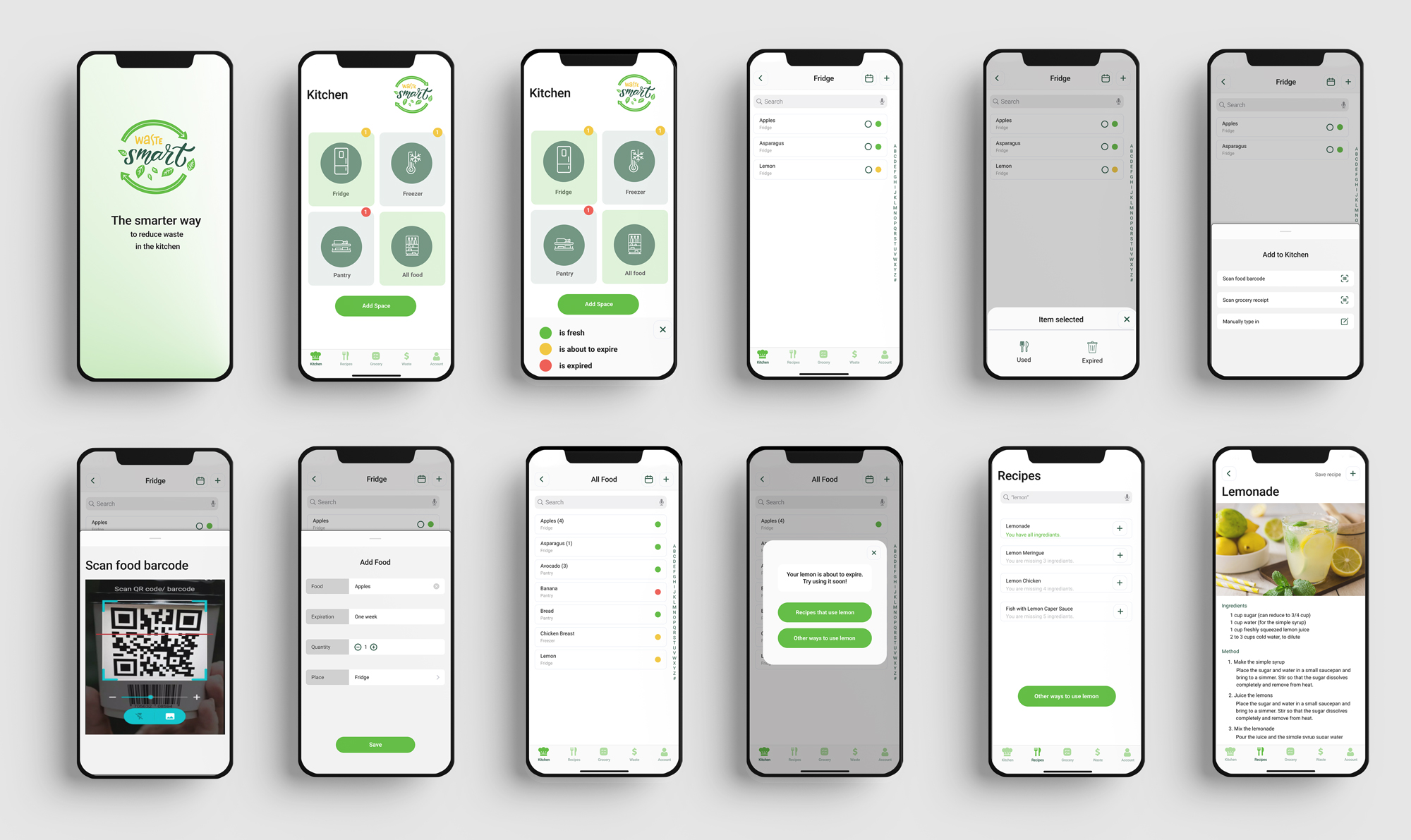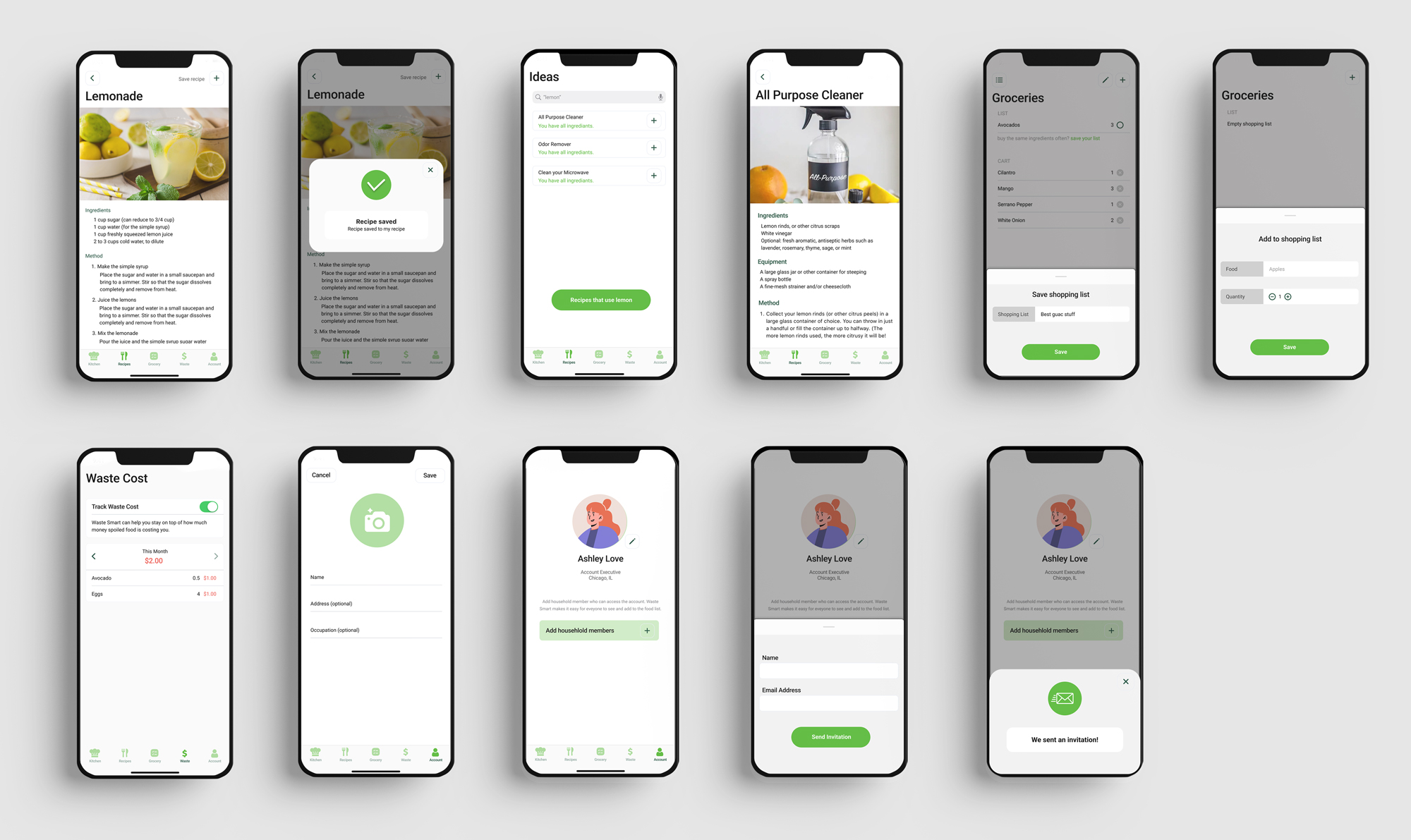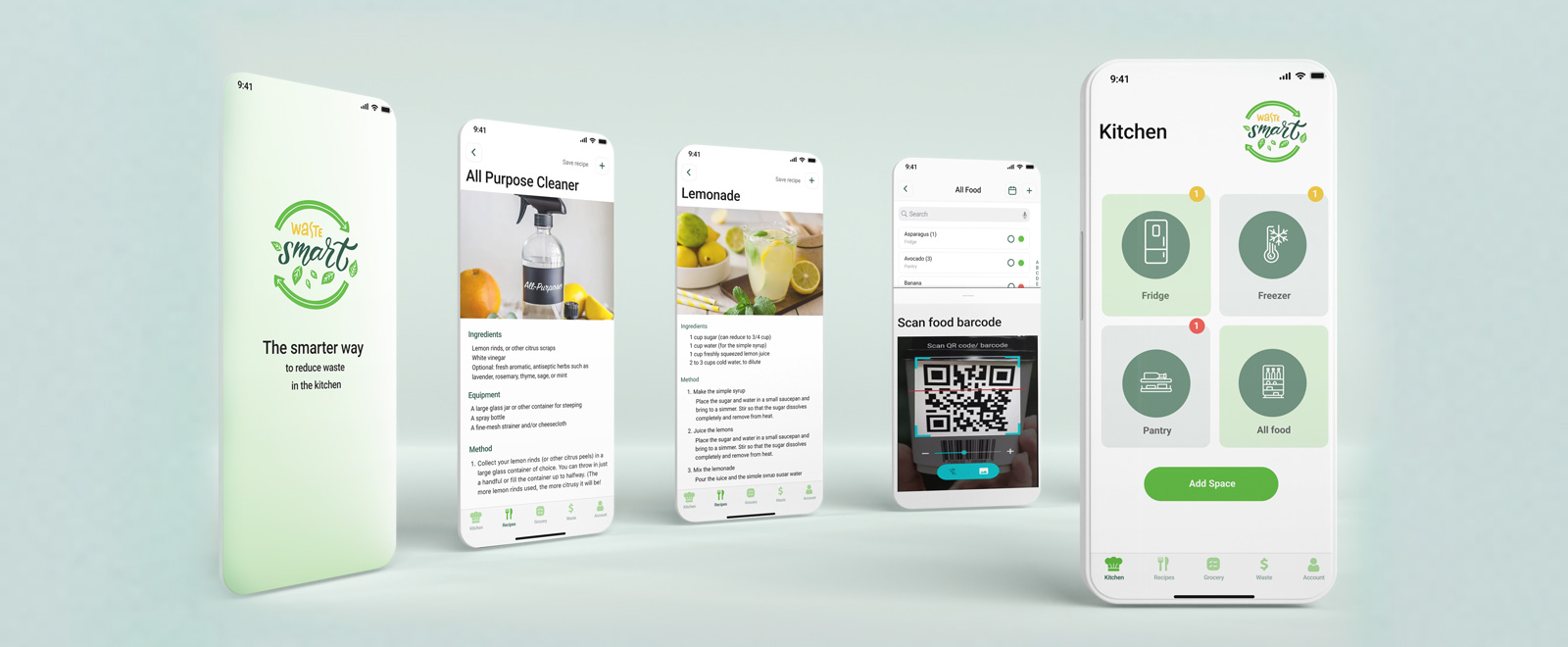
Waste smart
Project Overview
Each year, 108 billion pounds of food is wasted in the United States. That equates to 130 billion meals and more than $408 billion in food thrown away. Every day most of us might experience some food waste and face questions. Which ones are going to get worse or have gone spoiled? How can I reduce food waste? So, we decided to design an app to help users track the perishables in their kitchen to have less food waste, providing recipe suggestions using the items already available in the kitchen.

Phase 1: Research
We want to extract information from users to understand their experience of food waste and the real problem and typical behavior of their particular situation. Therefore, in-depth user interviews were conducted with six potential users, and an online survey on how they reduce the amount of food that spoils in a household, how much and how often users throw away spoiled food, what level of interest users have in reducing the food waste, and what are their motivations.
Online Survey
A total of 36 individuals took part in the survey where the target audience was people who cook at home. Survey questions included questions about the experience of food wastage in the last 2 weeks and the way to track the food in the kitchen.
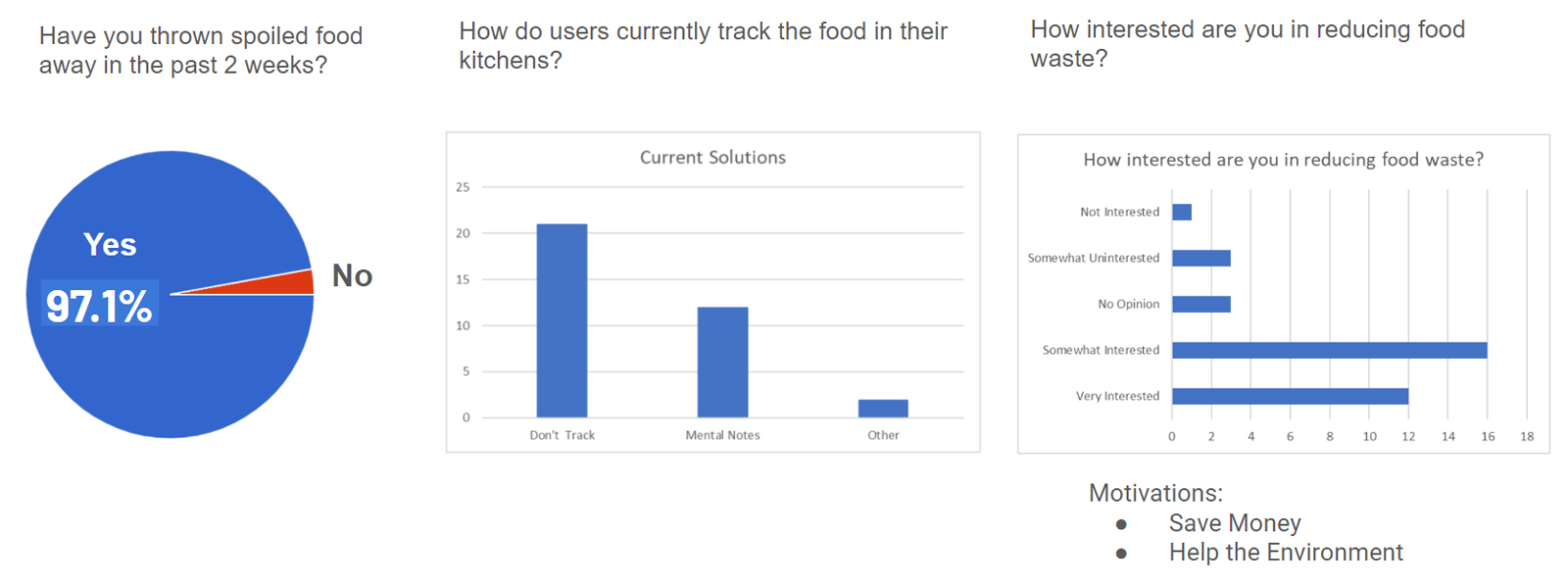
6 One-to-One Interviews
How can we reduce the amount of food that spoils in a household?
Objective 1:
To discover how much and how often users throw away spoiled food.
Objective 2:
What level of interest do users have in reducing the amount of food that spoils? What are their motivations?
Unsurprisingly all users that cook at home experience food waste and overwhelmingly report wanting to reduce this. They need a simple tool to track when their food is expiring or spoiling because they are wasting food and money as they don’t have a current solution easy enough to stick with. We discovered that everyone has a different threshold of what they are comfortable wasting.
Affinity Diagrams
After researching, we created affinity diagrams to organize many ideas into their natural relationships from user interview data. Then we created an empathy map to understand users’ feelings, thoughts, and experiences.
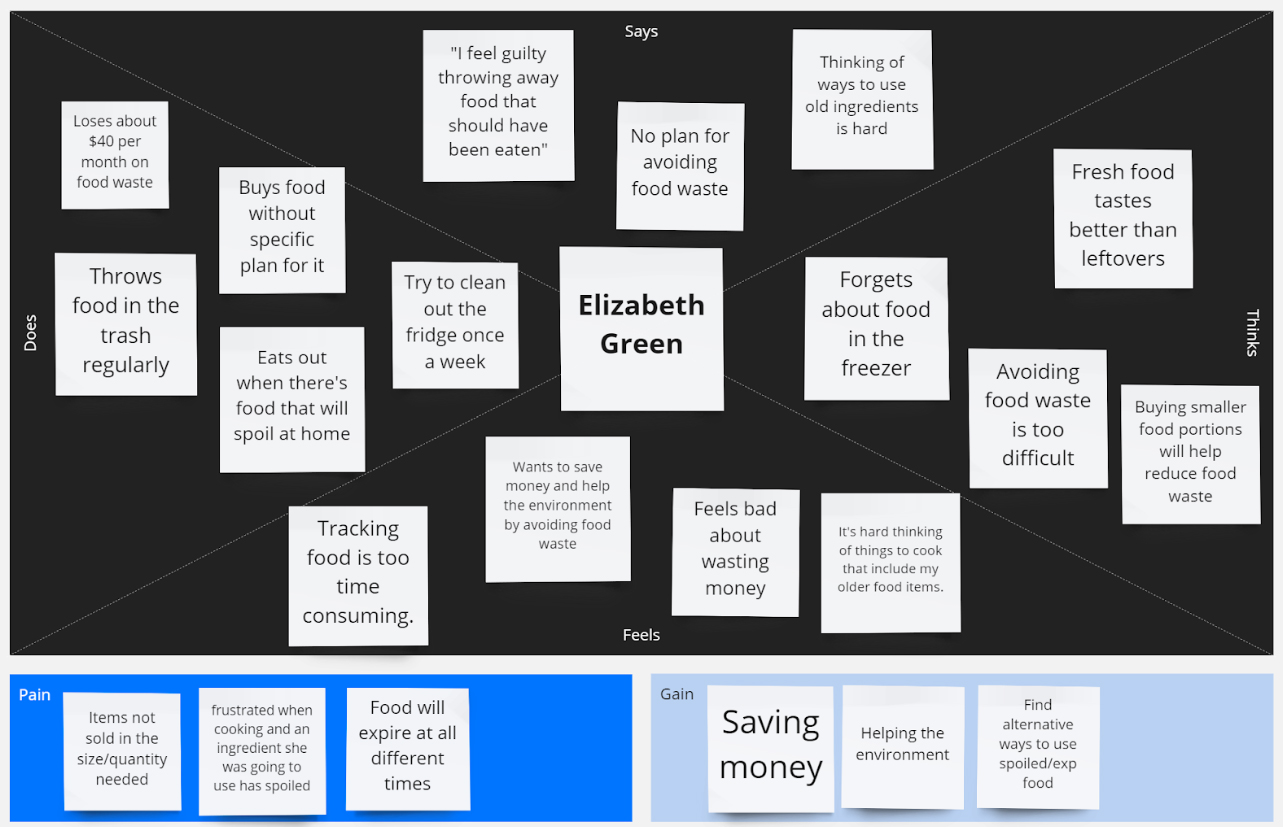
User Persona
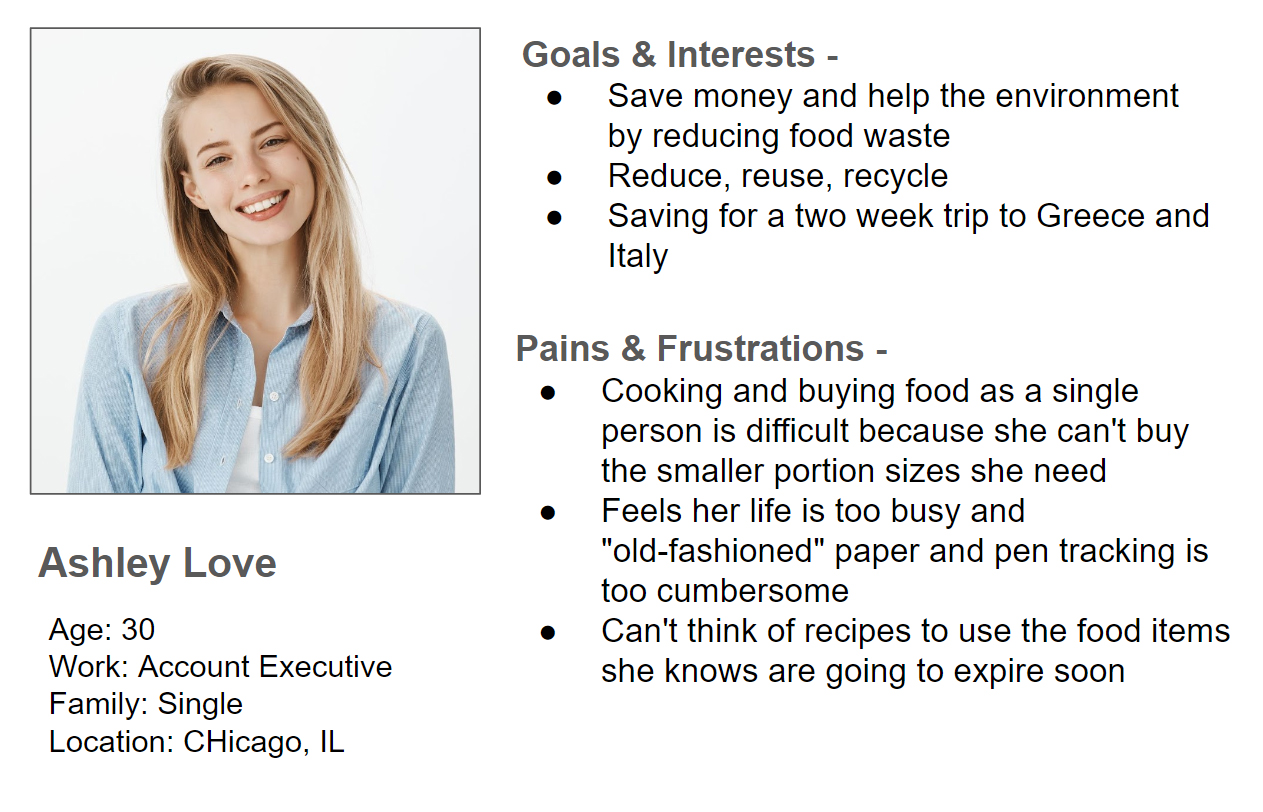
Phase 2: Definition & Ideation
Hypothesis Statement
Users Insights
Feature Prioritization Matrix
Features to be focused
Throughout discussion with the team, we cut down a long list of high-impact and low-complexity ideas and narrowed it down to 5 features vital to solving users’ problems. They would help users reduce food waste and easily save money.
- Suggestions on what to do with food items that are about to expire or have already expired.
- Push or in-app notifications
- Recipe page
- Add items to the inventory using a barcode or a grocery receipt to bulk upload
- Share with household members
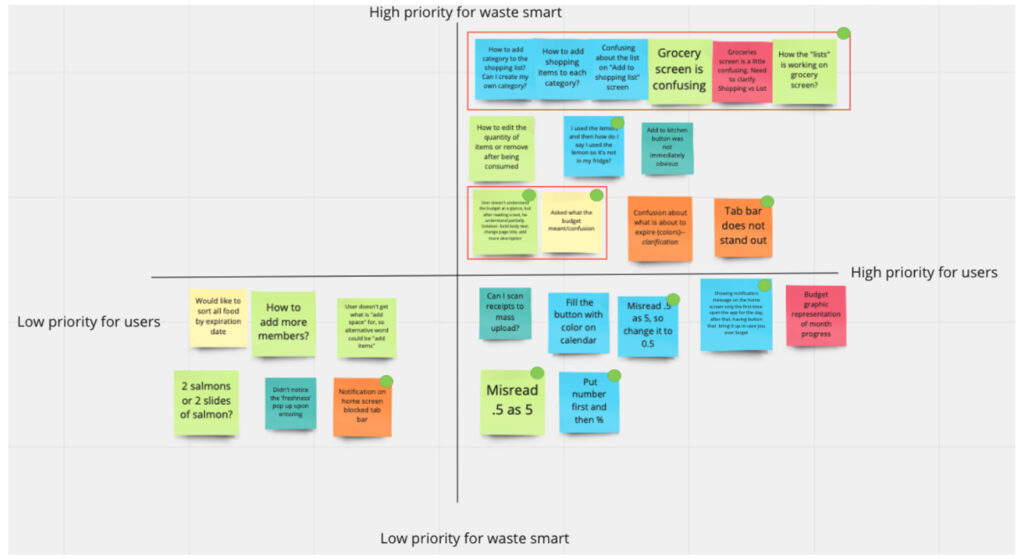
Storyboard
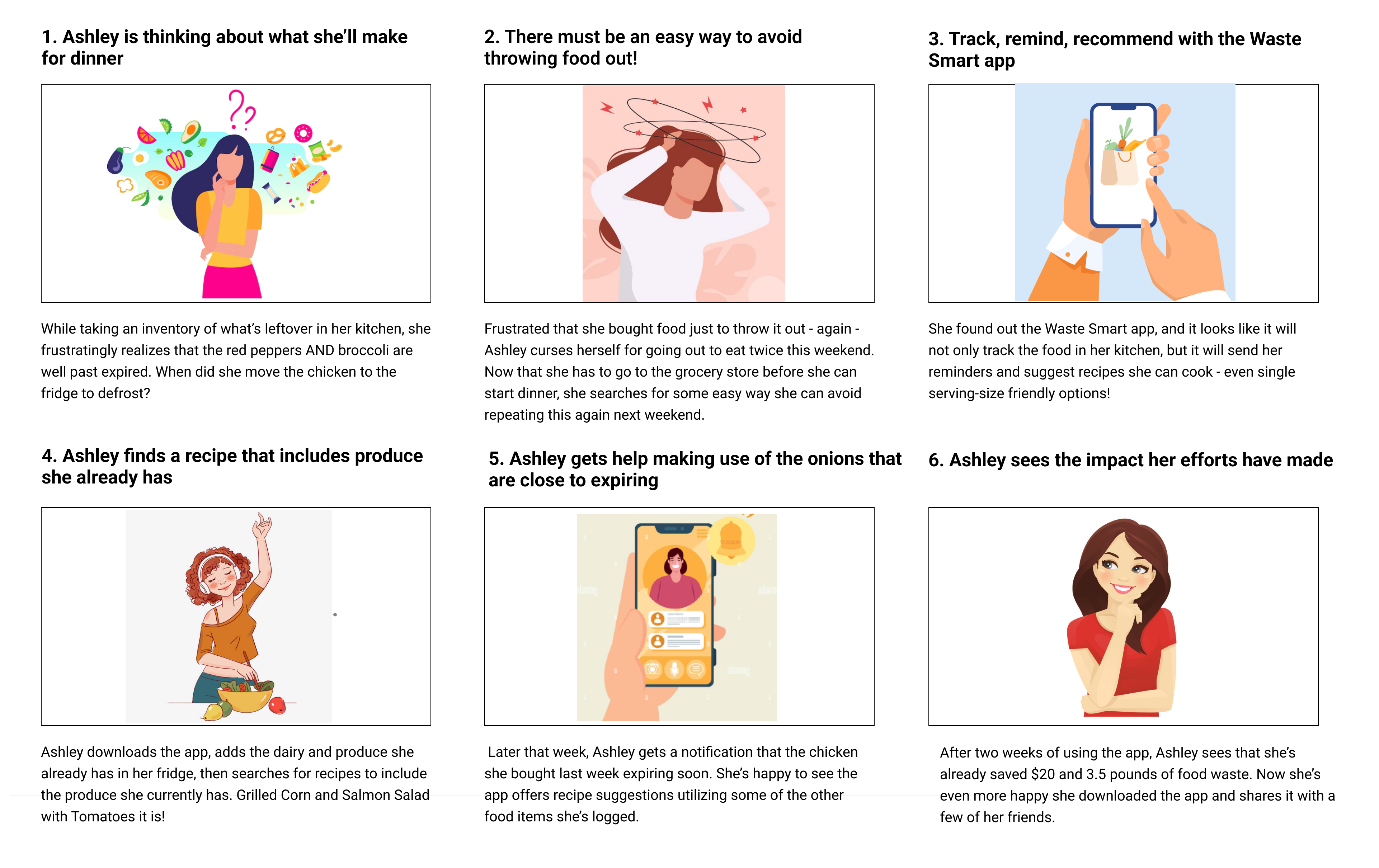
User Flow
This user flowchart shows how users travel through the Waste Smart app while performing a series of actions to achieve goals; reducing food waste and saving money by using about-to-expire items, tracking food inventory in the kitchen.
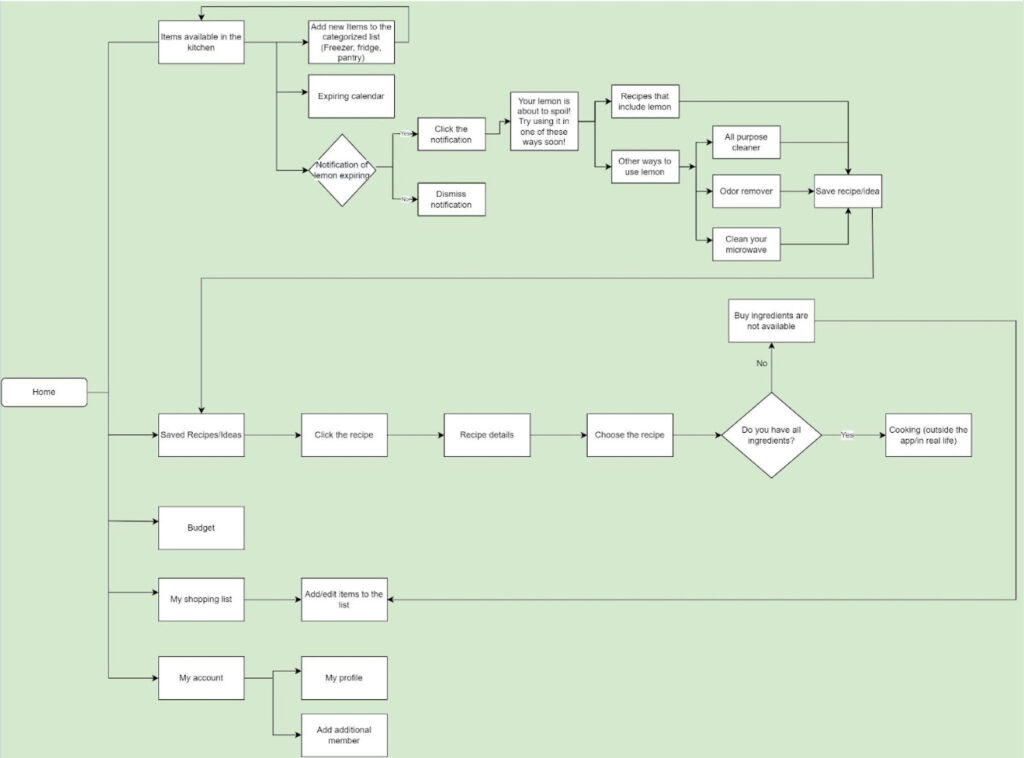
Competitor Analysis
We wanted to learn how other apps were trying to solve these problems. After analyzing the existing products, we found that most apps need to provide information on preventing food waste.
Nowaste
Popular, clean UI, positive reinforcement, expiration notifications, requires paid membership, does not provide information on how to prevent food waste
Fridgely
Clean UI, no expiration notifications, does not provide information on how to prevent food waste
Grocery
Works fine as a shopping list, with confusing UI, no expiration tracking, sneaks ads into lists
Phase 3: Prototyping
Low-Fidelity Sketches
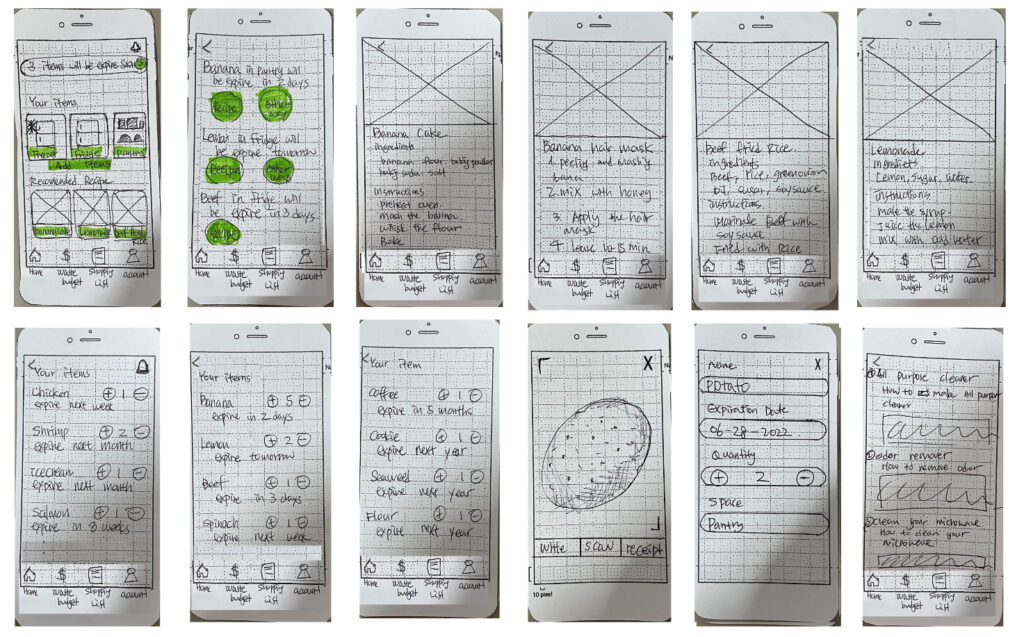
Visual Elements
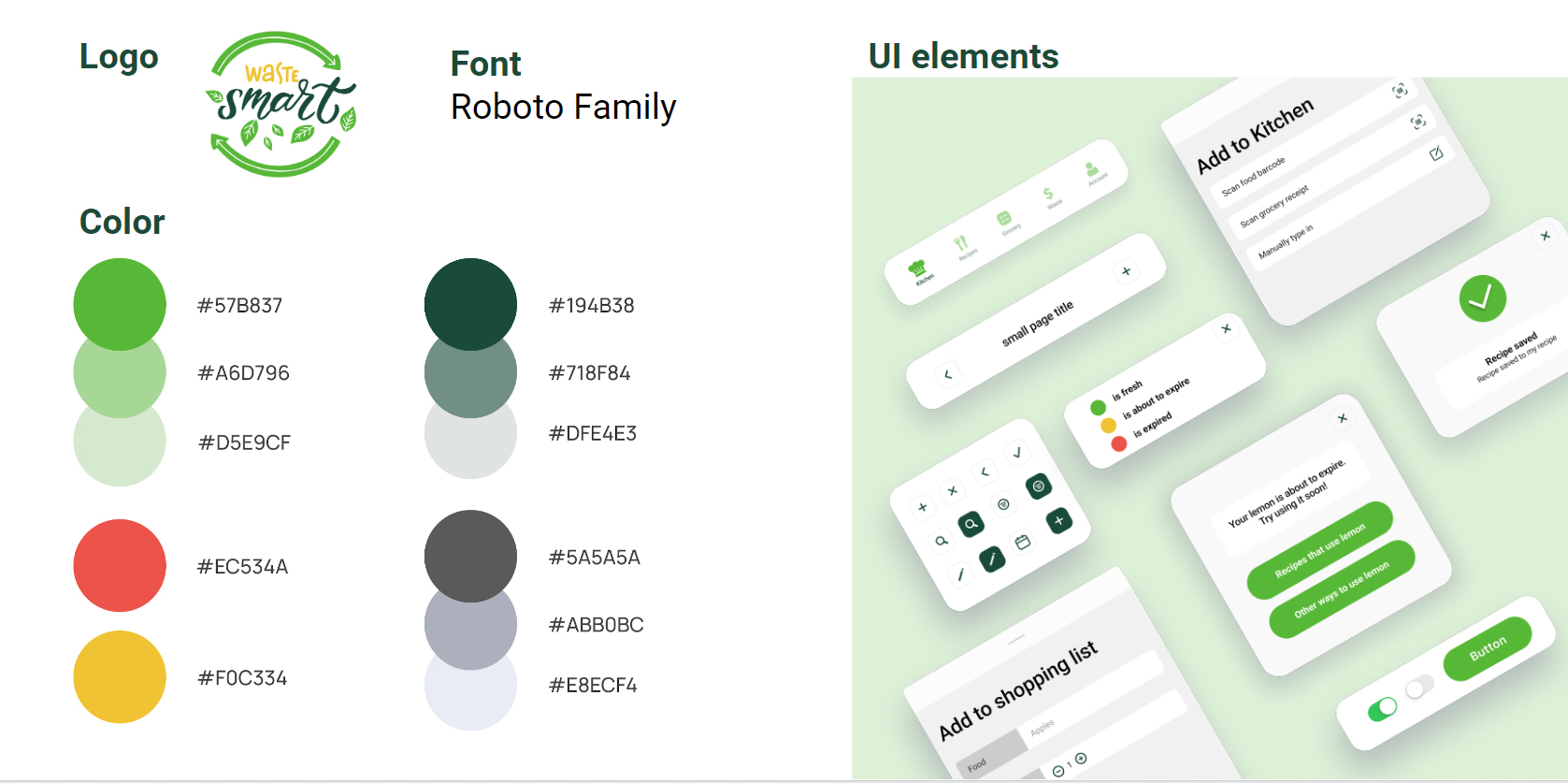
High-Fidelity Prototype

1. Home screen
Get notifications on items about to expire and fresh in each space that can be customized.
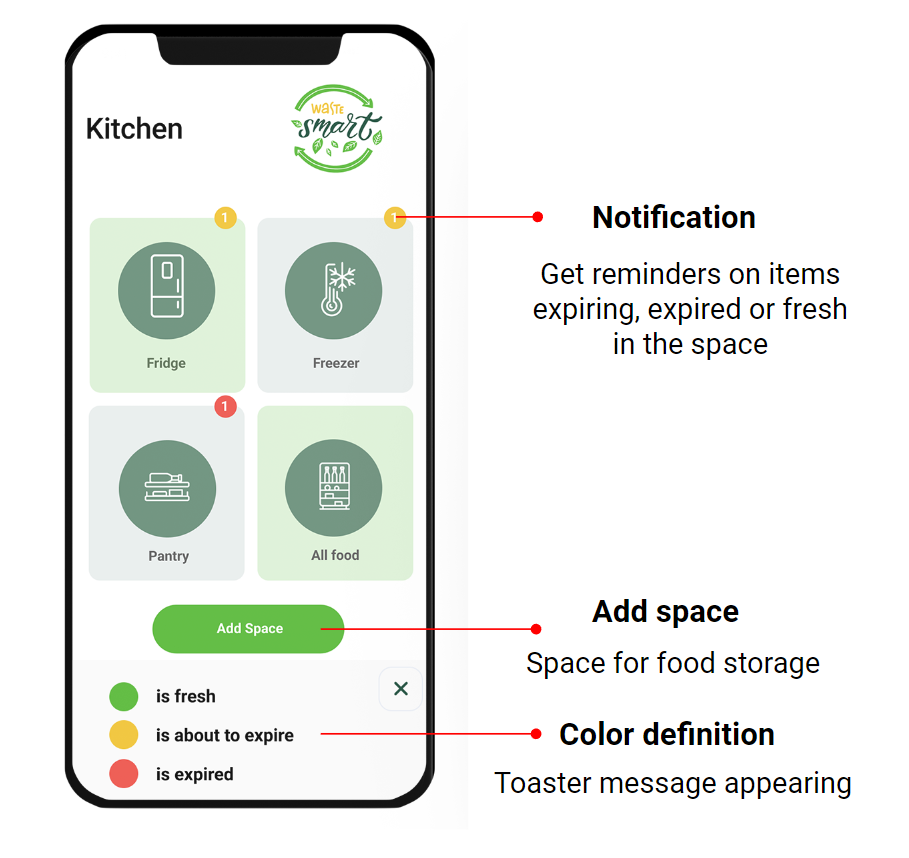
2. Add items
Users can add items to the inventory using a barcode or a grocery receipt to bulk upload and type in manually.
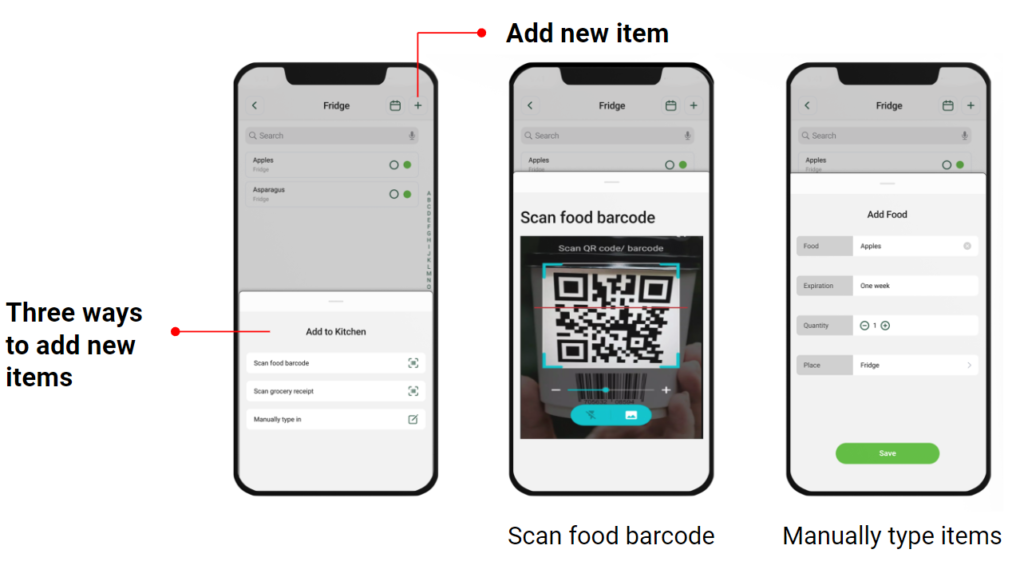
3. Recipes and other ways to use items about to expire
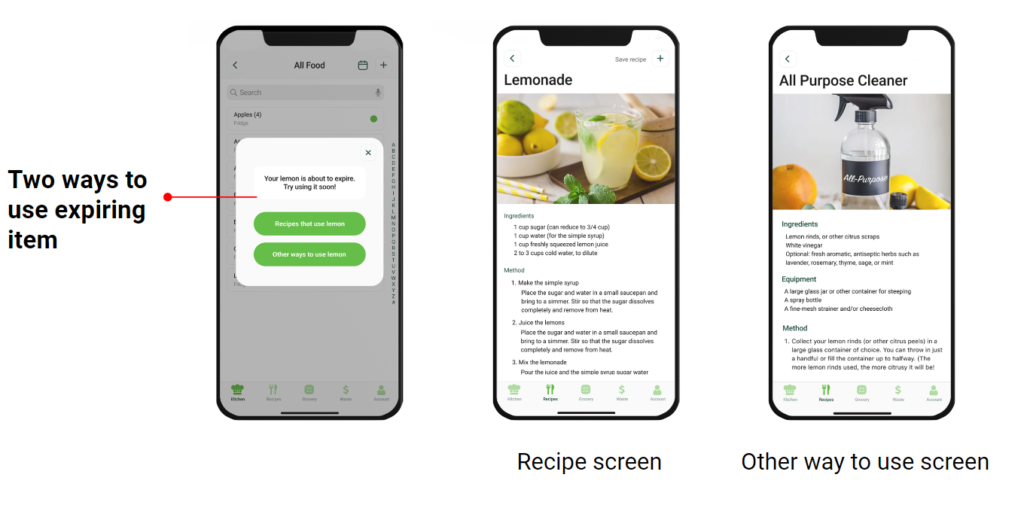
4. Profile screen
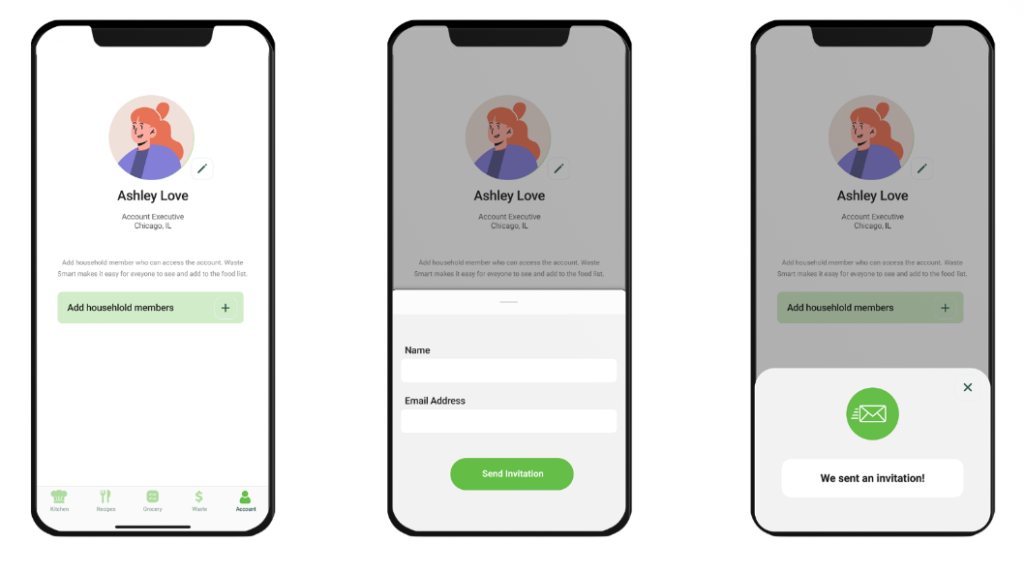
Phase 4: Test
We added most features and functionality that users need, but it would be necessary to elaborate on usability tests to see how users feel about the app.
Usability Testing
- TASK 1: Show me how you would add an item to your kitchen using the barcode feature.
- TASK 2: Tell me which recipes you could make with the items in your kitchen.
- TASK 3: Find ways to use an about-to-expire item in your kitchen.
- TASK 4: Invite a family member to use Waste Smart.
- TASK 5: Browse Waste Smart.
Feedback
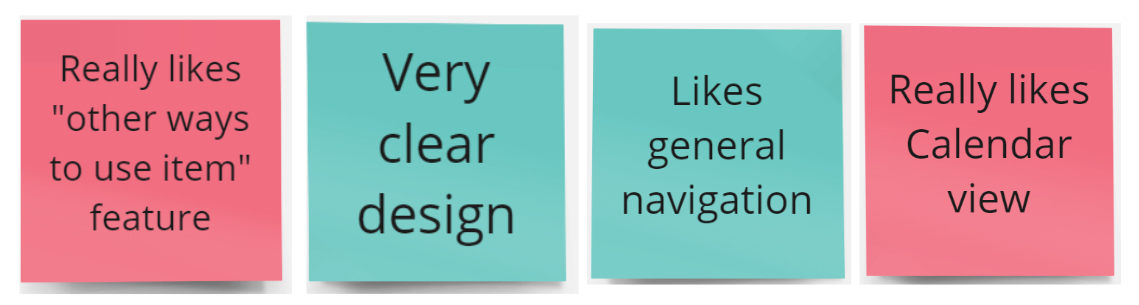
Iteration
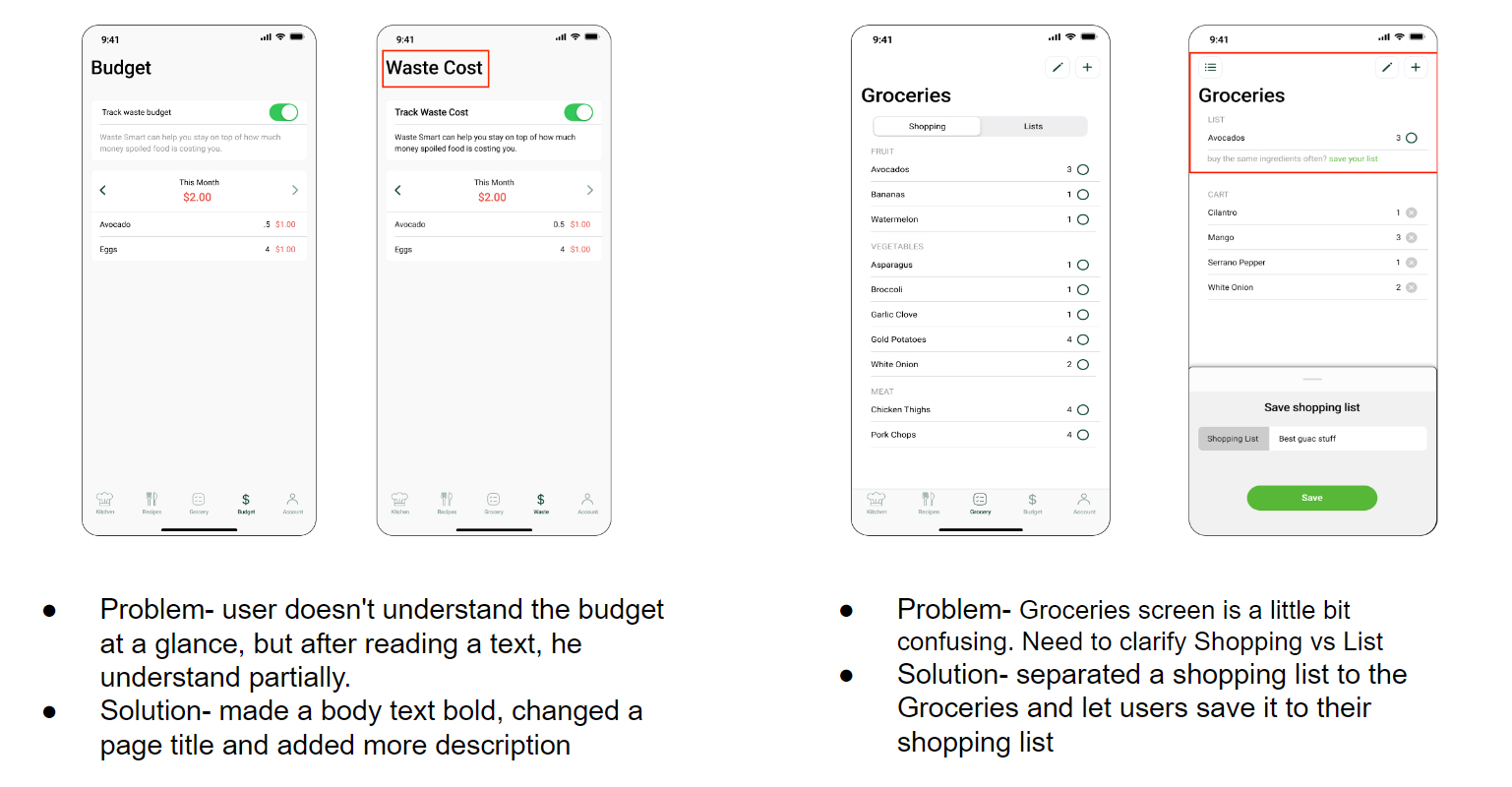
Conclusion
Solution-based approach to solving user's problem
During the design thinking process, I tried to seek to understand users, their challenges, and problems and create ideas for innovative solutions, as well as a collection of hands-on methods. Once I investigated the conditions of the issues, it helped me brainstorm all ideas for improving the product and solutions so that users could have some available options for each problem. Waste Smart will let users reduce food waste and save money by efficiently tracking food’s expiration dates and having recipe suggestions or alternative ways to use expiring items.